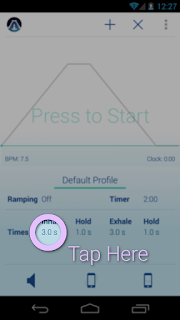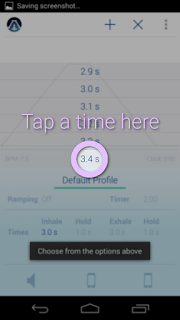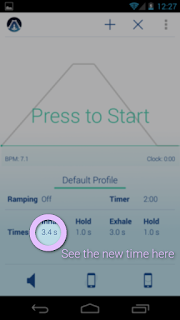Welcome to Paced Breathing (Android)! Below is a quick look around the app:
What is this app?
A utility to let you improve your breathing technique. You simply set your inhale, exhale, and hold times to whatever you want, and this app will give you cues of when to start inhaling and exhaling.
(Note: This article was written for the Paced Breathing Android app. There is an iOS version of the app with it's own iOS tutorial)
Is this app safe to use?
The key to breathing is to not force yourself, you should never be straining yourself during your sessions- the point is to relax. If you find it hard to complete a session, please please please stop the session and readjust your times. Also, if you have any health issues, especially lung related issues, make sure to check with your doctor and to pay especially close attention to what your body is telling you.
I just want to get started!
Just click on "Press to Start" to begin a session. You'll hear a sound right away, just follow the instructions on the screen.
How do I stop the session?
Just click anywhere on the graph
The times are too fast (or slow)!
No worries, simply click on the top half of the screen (on the graph) to stop the current session. Now press on one of the inhale, exhale, or hold times. You'll see a menu pop up over the graph. You can scroll through this menu and pick the right time for you. Adjust all your times to what you feel is comfortable and start again.
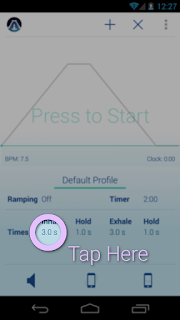 | 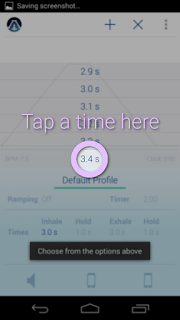 | 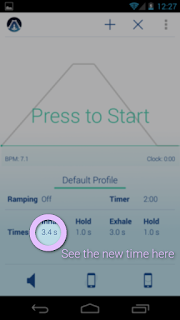 |
| Step 1: tap a time |
Step 2: Choose a duration |
Step 3: See the change |
How can I improve my breathing with this?
You can either use the app daily and adjust your times as your pace improves or you can use the ramp feature. With ramp Paced Breathing will change your breathing times during a session for you. For example, you can start with a regular breathing rate, and over the course of 10 minutes progress to a very slow relaxing pace. Check
this page out for an in-depth look at ramping, or just click on "Off" to the right of "Ramp" to turn it on.
I want to do a 10 minute session
Just click on "Off" to the right of "Timer" and select 10:00. Your session will stop automatically 10 minutes after you start it.
I don't like the sound!
You can click on the sound icon in the lower left hand corner and change the sound. There are a few different options.
I don't want sound, but I still want feedback!
We have haptic (vibrate) feedback too. Just turn off the sound from the sound menu and click the vibrate icon (the icon to the right of the sound icon).
Can I multitask?
Yes, you can open other apps and your session will continue. To get back, just click on our notification.
The screen keeps turning off!
Just click the icon to the right of the vibrate icon to keep your screen awake while the Paced Breathing app is open
I want to switch between different sets of breathing times!
Just click on the + icon in the upper right hand corner (if you see no + icon, go to your menu and click on "Create Profile"). Enter a name for your new profile and click create. You'll see your new profile now, just set your new times and go! No need to worry about saving, everything autosaves! To switch profiles, just swipe left or right. If you get a new phone and install Paced Breathing on it, your profiles will even be restored! If you are having issues, check out
this page for more details on profiles.
I want more stats/info!
Below the graph, to the left you'll see BPM which shows you how many breathes per minute you're taking with the current pace. To the right you'll see Clock, which shows you how long your current session has been going on for. We are working to add session logging so you can see your history as you've progressed, so stay tuned!
Can you suggest some good settings to get the most out of the app?
This is actually pretty tricky to do because peoples' breathing is so different and so are their goals. Here are the times we've personally used to help us get going every morning. Even with a relatively short 5-10 minute session you should notice you're more relaxed throughout the day, and in general have a more positive outlook on your day! Remember, the key is to not force yourself, you should never be straining yourself during your sessions- the point is to relax. If you find it hard to complete this or any other session, please please please stop the session and readjust your times.
Ramping: 8:00,
Timer: 10:00
Start: inhale 4.0s, hold 1.5s, exhale 4.0s, hold 1.5s
Finish: inhale 8.0s, hold 2.0s, exhale 8.0s, hold 2.0s
Sound: binaural beats (use w/ headphones)
Vibrate: off
Screen awake: on
I found an awesome way to use Paced Breathing
We'd love to hear from you! Comment on this post or post on our
group page! We'd love to share your positive experience with others.
-Breathe Easy